this happened to me too make sure script mods is enabled in the game by going to 'other' in settings and also try and make a separate folder in your mods folder for your script mods and make Sure that only 'script' packages go into it
Hi, so I'm not sure if it's just me but I'm trying to download and the file won't go into my mods file, it says "file is not found" and It also just deletes when I go to press "Show in folder" after downloading. I'm not sure if it's on my end or if the mod just won't download.
hi, I recently downloaded the mod, I properly extracted it into my mods folder and it shows up as downloaded when I go into the game. mods are enabled too. I can even see the wonderful whims build mode items in game, but the mod features don't work. there's no wonderful whims menu when I click on sims either... am I doing something wrong or is it a problem because of the recent update? anyone who might know what's going on, feel free to answer! thx
For some reason WiW isn't working, all of my other mods and even cc is working but this mod isn't how do I fix it? I have attempted extracting files, putting in the straight up zip file, deleting it and downloading it again, even restarting sims 4 multiple times. when I go to see what mods I have on to try and figure out what is going on it says that is it cc
I'm having issues with loading my saves since this new patch. I've waited over a week and decided to update all my mods and try to play. I use to have a lot of gameplay mods from LittleMsSam, but I've taken all the unnecessary ones out to see which ones were the issue. All I have is 37 gigs of Compressed CC (tested loading in and out fine no issues), MCCC, Basemental Drugs, Wonderful Whims, and Slice of Life in my mods folder. I isolated each mod to see which one was the issue. SOL, MCCC, Base, and my CC all work perfectly fine isolated and with other gameplay mods. As soon as I put in Whims it started getting stuck at the in-game loading screen(I did a test trial taking SOL out then launching all together and I'm still stuck) . I can get to the main menu and play CAS but I can't get into any of my save files. Its really unfortunate cause these are my favorite mods to play together and I really can't live without any of them. I been stuck on a loading screen for almost 50 mins now. I don't have the most amazing laptop but I can normally load in and out in 20 mins or less. I hope this is an detailed as possible and answer a few questions already, and also wrote it as straight forward as possible. Please and thank you for any help. :)
WonderfulWhims is tested safe, if something is causing issues, it must be another mod/CC that's problematic in combination with WoW.
What you can do to test it is take out everything from your mods folder for a moment (I know it's probably not what you want to hear) and leave only WonderfulWhims, test it then. If it works (and it probably will) you'll have to narrow down what is causing the issue, 50/50 method will surely come in handy then!
Somehow putting in WW first then putting in all my other mods/cc made things work. I have no idea how but now its magically working lol. Thank you for your help and all the hard work you modders go through to make Sims 4 fun(ctional) <3
Ive been having issues getting this mod to work. I have both files in my mods folder but I keep getting an image of both files in the folder with .package darkened
I’m not sure how to explain it without repeating what the first person said, but when I download it and put it into my game (I don’t remember if this was a zipped file but if it was I unzipped it) and when I go into the game a notification shows with one file shown as missing and one present even though both are in my game.
I'm still on Version 30 (because I haven't updated my game due to buggy patches) and I've run into some world sims without faces or appearing as the floating WW heart.
This guy's face was invisible in game, but showed me this in CAS. Has this happened to anyone else? Not entirely sure why it's tied to the hat chop of the hair, but it's really wild to see it in game.
I realize since it's not the newest version, it probably isn't relevant , but I'm wondering if it's tied to having WW in game over long periods of time? Because this has just started happening and I've made no changes or updates to my game for a few patches now.
No need to worry about them, but they should not appear if you've got the mod installed. So either something is broken (maybe by other mods) or WonderfulWhims isn't installed.
Thank you for your reply! I only have this and MCCC in my game. If I remove the mod as well as the folder in the saves folder, will it stop maybe? I'm not sure how to safely take care of it. Thank you for all your help!
Okay, thank you. I'm not sure what went wrong then, it was installed and it worked just fine right up until it did this. I removed it completely and the issue stopped. Maybe once it's safe to update my game without the patches breaking it completely, I can try the latest version and get back on track. I appreciate your help.
i've been having an issue with the menstrual cycle- my sim is 'soaked with blood' but can't replace their pad/tampon, and auto-use doesn't seem to be working either. edit: i must have had an older version because i redownloaded and the problem seems fixed
Hey! I was playing the game yesterday and everything was running smoothly until I got on today. I played for a couple of hours and tried to save but a pop up error occurred. I turned off mods and the error didn't pop up again so I am pretty sure it has to do with the update. I only have two mods: this and woohoo wellness and I figured the issue was with this one since it was updated yesterday. Just wondering if you had any idea on how to fix, thanks!
I just downloaded WonderfulWhims. For some reason every time I try to have the sims Woohoo (whether in bed or the shower) it won’t let me. I click it and it never goes to my sim as an action. Did I install incorrectly?
Hi! This is easily one of my all time fav mods but recently I’m having an issue with the attraction settings of sims consistently resetting. Sometimes it sticks while switching between households, sometimes it doesn’t. I am using V30. I can’t pinpoint if it was this version or a prior version where I started having the issue.
thanks! I appreciate all the work that goes into this mod :). The settings seem to be sticking I think. Although now when I try to change preferences like hair color it just resets itself back and doesn’t stick.
Firstly, thankyou so much for this mod. I am wondering if you could help me work out why all my sims perceive each other as very attractive/extremely attractive.
I use the 'develope random' traits or 'base on partner' to develop attraction traits for my sims and it works until I reload into the game then it seems the settings reset to those I mentioned.
Updated to v31, redid my sims attraction preferences and unfortunately I am still having problems with them changing back to attrative/very attractive whenever restart the game .
Just wanted to let you know that choosing attractiveness atributes in likes/dislikes in cas doesn't apply them to the sim in game. While making a sim I chose likes women, dislikes men. But when I placed her, her attraction was set to likes men.
I used the likes and dislikes system in CAS when I first made the sim. On her simology panel it showed the like/dislikes I chose in CAS, but when I checked in the attractiveness menu they were different.
on cas usually when you remove a sims pants you can see his or hers privates but i downloaded the new wickedwhims update today and when i took off my sims pants and i see his pants instead of his privates did you remove that cas feature or is it a glitch?
hello the mod installed well but I'm having problems having babies the mc has 0% chance of pregnancy and more than changing it the problem continues and it's only with the wonderful whims
Buna! am instalat versiunea de sims 4 1.63.134.1020. Am încercat sa instalez WickedWhimsMod versiunea din Ianuarie, dar nu reusesc, specific faptul ca am respectat toti pasi, dar conform descrierii nu cred ca ma incadrez la versiune.
First off - this is a page dedicated to WonderfulWhims, not WickedWhims. If you have a problem with the latter, there's a plethora of ways to get help.
Second - your game is outdated and it's not supported by either Wicked nor WonderfulWhims.
First, follow Husk's advice about other mods installed. if so, disable\delete them. Do you have the latest version of this app installed? (every time EA updates the game modders have to update their CC as well for it to work, usually) Do you have the resources to run this game with mods. (im talking memory and the power of your pc}. If for example, your running this game on a system from 10 years ago, it might not be enough even though the game itself is a few years newer). The base game resource recommendations are just that, recommendations. Always try to exceed that before any add-ons. Try lowering or turning off some features ( in the game options) of the game itself. Hope this helps but not knowing all the details makes any recommendations a guess.
All the text bubbles/interactions on the first time interacting with another Sim gives the "There's a lot of people who need help around Henford-On-Bagley" message. This isn't just WonderfulWhims prompts (got told that by the Romance Guru when asking for advice, and by my Sims child when asking about what hobbies they have) but mostly noticed it happening on WonderfulWhims prompts/ever since installing the new Jan updated version - any ideas of what might be causing that, or is that likely on the Games end?
hi! i’ve been trying to use this mod but whatever i do it won’t work, my game type is 1.82.99.1030
i’ve installed correctly im pretty sure. it’s not deep in folders. i have had stuff from the mod pop up in build mode like the pads, condoms and birth control but not of the actual gameplay its self
Make sure you have the settings enabled that Husk shows. Also check that "laptop mode" is turned off. Every time that ive downloaded this game it is always on by default. Disable any "gameplay" mod that may be conflicting with this mod. (The last mod in the load order takes precedence over all written before it, but parts of other mods may still be enabled, causing a conflict. Also, and maybe this isn't allowed to say, use a mod organizer for your external assets (any mod not included from EA). I use Vortex and have never had any problems as long as the mods that i have enabled are up to date. Also, and im not affiliated nor endorsed by Vortex, it makes uninstalling mods easy and through. Any mod you manually install goes into two or more folders. If you delete the mod only from one folder the remnants in any other folder(s) keeps being overwritten and can cause problems within the game, if not just slowing things down. A mod organizer shows any conflicts and gives you options on fixing them.
Hey, there! I've been having a frustrating issue with the attractiveness system in my game. Recently, the attractiveness preferences that the sims in my world have disappear after each play session (sometimes after a couple of sessions). I'll generate preferences for all the sims to fix it, but then it will happen again and they'll all get deleted. There are no more selected likes/dislikes in my sim's attractiveness menu and the percentages at the bottom that tell you how many sims like/dislike a specific trait all say -0.0%.
Is there a way I can fix this? I love the attractiveness feature of this mod but nothing seems to be working, including updating the mod and playing around with the settings. Thank you!
I’ve had some pop-up “last exception” notifications at random times from MC command Center, but that’s honestly normal at this point. Do you think there’s a mod conflicting with wonderful whims?
I've experienced this as well. and although a nuisance, the constant pop-ups, at the start of the game. It hasn't affected my gameplay as far as I know. I think that it is caused by a "out dated" mod that depends on WonderfulWhims causing it. Like Husk said, test with only WonderfulWhims enabled. If that works add dependent mods until you find the culprit.
hi! I recently downloaded this mod but it won't show up in my game. the script mods option is turned on in my game but I'm not sure why it won't work. (I have the 1.82.99 version)
Make sure you've installed it properly, unarchived it, and that you've put it no more than one folder deep: Documents/Electronic Arts/The Sims 4/mods/WonderfulWhimsMod/contents of the mod
Did you manually install this mod? Not being smart or anything but just because you downloaded it doesn't mean it is where it's supposed to be. After you download this file place the folder in the game. That path is PC\Electronic Arts\The Sims 4\Mods folder. Be aware that some files (dependant of the mod) need installed into the tray folder as well if you do a manual install. ALWAYS, ALWAYS READ the "read me file" before any installation that you do manually. It will specify where the files go. Aways follow the creator's instructions as to any installation. And as I've said before, make sure laptop mode (in the game settings) is turned OFF.
Sorry to be back pestering again, but after updating I realized it reset all my settings. I only realized when my female sim got a bad moodlet for her period (which I have always had turned off) and then I checked settings and saw everything was reset to default. Is there some way to preserve settings still? It used to do that on its own, didn't it? I'm more than happy to manually move settings if I need to, I just need to know how.
Between sessions. The settings were fine, then I updated (and I always delete my localthumb after a mod update) to the newest version, and shortly after that realized my settings had all been reset to default. Also, thank you for helping, I appreciate you replying to me!
I honestly couldn't say, I clean out those files regularly, too. Does WW store its own exceptions elsewhere? My usual exceptions are posture errors, though. I haven't seen anything out of the ordinary enough to make me remember it.
Also, thank you so much for your help, it must be exhausting sometimes with so many of us with questions. Your hard work is definitely appreciated!
Oops, looks like I completely missed your response, sorry about that.
I have no idea why it wouldn't work, one final thing you could try (if you're still having the issue) would be to go into Documents/Electronic Arts/The Sims 4/saves and removing the WonderfulWhimsMod folder.
It will be created again when you start the game up next time, but hopefully this time the settings and everything will save and work as intended.
You will lose any settings you have saved but they don't work anyway from what you're saying.
hello, I have this issue where all my sims keep seeing each other as unattractive even the ones who were attractive before. I unstalled the mod and reinstalled it and I still have this issue.
I've been having an issue with installing wonderful whims for a few weeks now. I have extracted the zip file and have both the tuning and script files in the mods folder, but upon opening the game it only recognises the tuning under CC and the script mod isn't there. There is also no sign of the mod in game. I also have MCCC installed (I think that they are compatible) - and this is working perfectly fine. My game version is 1.82.99.1230
I'm having a very similar problem. I haven't installed the file too deep I've looked into the file even and there are only two script files in there. The game picks up only those two files but shows nothing of the mod.
hey , Im having problems accessing the mods . I did everything correctly but its not showing up on the game . I can't access whisked whims or wonder whims , can I get some help please
Hey, I have the same problem than @princess305, I have installed the mod correctly with not too many folders deep adn I've turned on script mods in the game Options. The game recognize well the mod and the script but when I launch the game, nothing happened. Can we get some help again please ?
Hey, I wanted to know if there was a way to only use the attraction system. I love this mod a lot, but really only want to use the personalities and attraction.
I have a very silly question, and I apologize, I just haven't been able to find the answer anywhere in the details or comments: How do you just see what your active sims attraction preferences are? I don't want to change them, I just want to see what was generated so I can look for someone that suits them. I've opened several dialogues, but they want me to choose for him, but I just want to see what he already likes. Thank you, and sorry again for the silly question.
Thank you. I think I don't understand, tho. When click "attractiveness" and "choose [sim's] preferences, it shows things in the like column and things in the dislike column and nothing is highlighted? Shouldn't they be developing this stuff on their own? It also says all genders are liked by -0.0% of the population and that sounds really not right.
hey! i've been using the mod for a while and I had a question! it seems like every time I load up the game to the main menu, the wonderfulwhims info log gets deleted, which deletes all my sims preferences and settings. i wanted to know if this is a bug with the mod, a known conflict, or something I have to work out with my mods!
that's my bad, then, sorry! i noticed that it was deleting and that all of my sims preferences and wonderfulwhims settings would clear every time I loaded my game and correlated them. otherwise though, is there a recommended way to fix the issue? thank you for the answer!
Je crois qu'il y a un problème avec la nouvelle version du mod car je l'installe, il figure parmi la liste des mods du jeu, mais en plein jeu le mod n'apparait pas. J'ai eu beau réinstaller le mod des centaines de fois, il y a rien qui fonctionne.
Salut , j'ai téléchargé la nouvelle version et j'installer tout comme il devrait , mais je ne peux pas jouer avec le mod , même si je l' ai fait tout comme il se doit
Hello! I have a question: is there a way of removing the likes and dislikes options for attractiveness? I don't want to use them and I usually disable attractiveness in settings, but the CAS options are still there and they clutter the page for me, making it slightly harder to navigate.
Other than that, I actually really love this mod! I used to have the NSFW version purely for the menstrual cycle and persistent boredom options, with Streamer Mode and no animations installed, so I'm thrilled that you created this and continue to maintain it! Makes life a lot easier for me when I choose to actually play the game instead of build. Thank you :)
Hi! I am having problems with your updates. When i download it and check in files i have the tuning and script mod. But when i go into your game the script mod is not there. I´ve redownloaded it like twenty times and the script mod just doesn´t come up in my game. And i don´t even get that message that says FATAL ERROR.
my version is 1.82.99.1030. Also may i ask when extracting you extract files. And not the option that says " Extract here ". Also i want to add, i have tampons and the stuff but i cannot use it.
hey! Just wanted to say it´s working for me now. But if i´m having problems with the next update i´ll come back and tell you more details and how i fixed it.
← Return to mod
Comments
Log in with itch.io to leave a comment.
The mod is not working, this keeps showing up. Can you help plz :)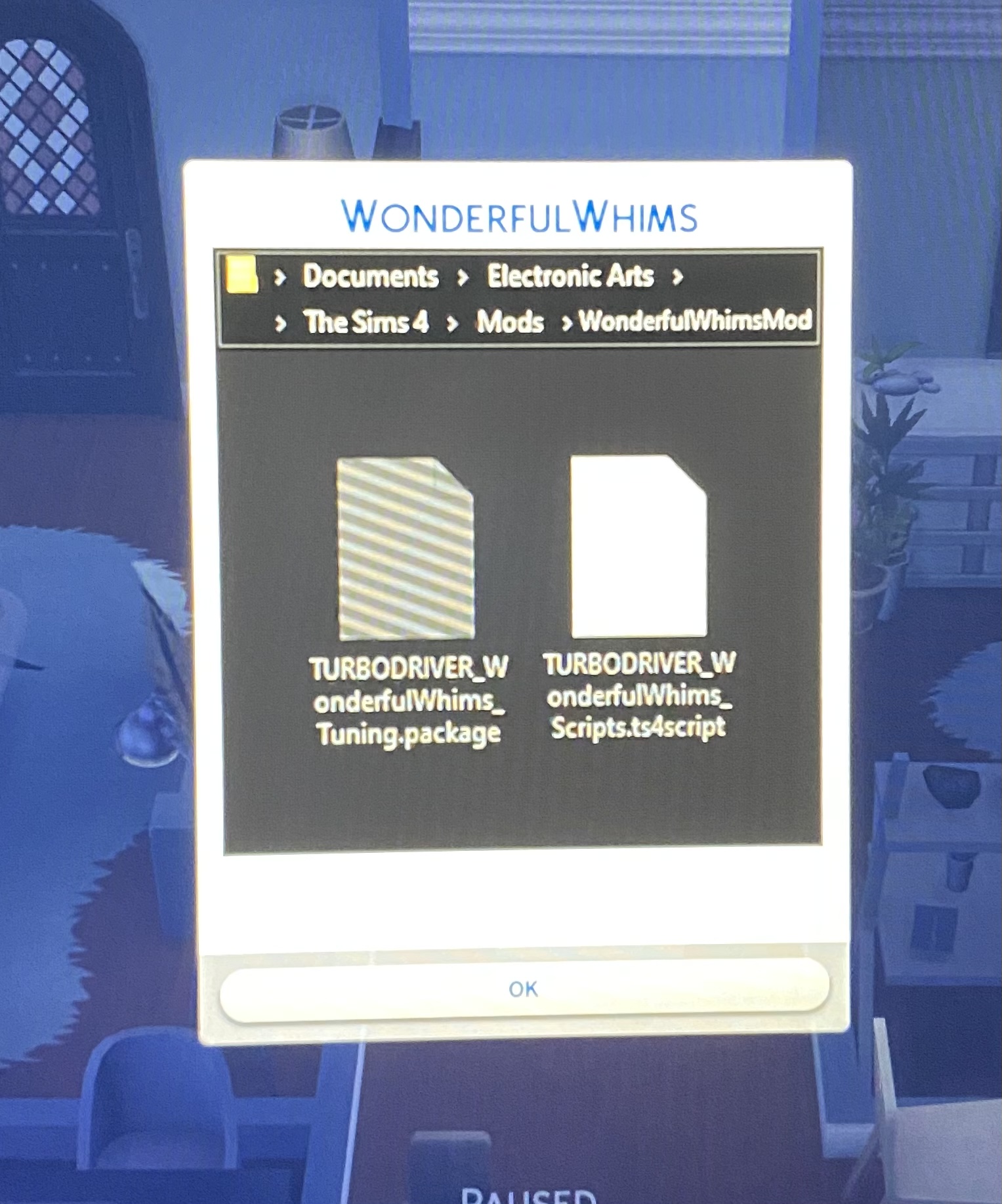
this happened to me too make sure script mods is enabled in the game by going to 'other' in settings and also try and make a separate folder in your mods folder for your script mods and make Sure that only 'script' packages go into it
it still didn’t work
never mind it worked
Hi, so I'm not sure if it's just me but I'm trying to download and the file won't go into my mods file, it says "file is not found" and It also just deletes when I go to press "Show in folder" after downloading. I'm not sure if it's on my end or if the mod just won't download.
Hey!
Could you attach a screenshot of both the message and of what happens when you try to press the "Show in folder" button?
A screenshot please, not a picture of the screen taken with a phone!
https://www.take-a-screenshot.org/
hi, I recently downloaded the mod, I properly extracted it into my mods folder and it shows up as downloaded when I go into the game. mods are enabled too. I can even see the wonderful whims build mode items in game, but the mod features don't work. there's no wonderful whims menu when I click on sims either... am I doing something wrong or is it a problem because of the recent update? anyone who might know what's going on, feel free to answer! thx
Hey!
Did you turn script mods back on after the update?
Keep in mind that updates turn the setting off, so you have to make sure to turn it back on.
yeah, script mods are on. but I realized that a few of my other mods aren't working so it's not a problem with wonderful whims
I'm having the exact same issue. Are you on Mac?
no, I'm on windows... maybe it's a problem with sims because it's been so glitchy for me lately
Make sure all of your mods are up to date!
Other than that, I'm afraid I can only wish you good luck!
Hi, when I go on Sims 4 it comes up with this notification and the mod won't work?
Hey!
Are both of the files mentioned in the notification there in the Mods folder or is the Tuning file for some reason, in fact, missing?
Hey!
This is a page dedicated to WonderfulWhims and it's not the right place to discuss WickedWhims related issues.
There are other ways to get help if you're having problems with that mod.
Hello, I see that your Dutch translation is outdated. I can speak Dutch, may I update it please?
Hey!
Sure, if it's outdated, go ahead!
Yes but how do I do it?
Contact us through e-mail for instructions!
https://wonderfulwhims.com/contact/
For some reason WiW isn't working, all of my other mods and even cc is working but this mod isn't how do I fix it? I have attempted extracting files, putting in the straight up zip file, deleting it and downloading it again, even restarting sims 4 multiple times. when I go to see what mods I have on to try and figure out what is going on it says that is it cc
Hey.
What mod are you referring to by "WiW"?
wonderful whims sorry must have been a typo
Send a screenshot of your Mods and WonderfulWhimsMods folders please, I'll see if the mod is installed correctly!
https://www.take-a-screenshot.org/
What's inside the WonderfulWhims folder?
I'm having issues with loading my saves since this new patch. I've waited over a week and decided to update all my mods and try to play. I use to have a lot of gameplay mods from LittleMsSam, but I've taken all the unnecessary ones out to see which ones were the issue. All I have is 37 gigs of Compressed CC (tested loading in and out fine no issues), MCCC, Basemental Drugs, Wonderful Whims, and Slice of Life in my mods folder. I isolated each mod to see which one was the issue. SOL, MCCC, Base, and my CC all work perfectly fine isolated and with other gameplay mods. As soon as I put in Whims it started getting stuck at the in-game loading screen(I did a test trial taking SOL out then launching all together and I'm still stuck) . I can get to the main menu and play CAS but I can't get into any of my save files. Its really unfortunate cause these are my favorite mods to play together and I really can't live without any of them. I been stuck on a loading screen for almost 50 mins now. I don't have the most amazing laptop but I can normally load in and out in 20 mins or less. I hope this is an detailed as possible and answer a few questions already, and also wrote it as straight forward as possible. Please and thank you for any help. :)
Hey.
WonderfulWhims is tested safe, if something is causing issues, it must be another mod/CC that's problematic in combination with WoW.
What you can do to test it is take out everything from your mods folder for a moment (I know it's probably not what you want to hear) and leave only WonderfulWhims, test it then. If it works (and it probably will) you'll have to narrow down what is causing the issue, 50/50 method will surely come in handy then!
Somehow putting in WW first then putting in all my other mods/cc made things work. I have no idea how but now its magically working lol. Thank you for your help and all the hard work you modders go through to make Sims 4 fun(ctional) <3
Ive been having issues getting this mod to work. I have both files in my mods folder but I keep getting an image of both files in the folder with .package darkened
Hey.
I'm not sure I understand, could you elaborate?
this is happening to me too! I deleted the old version files and downloaded the new one, but the same thing is happening! i am not sure what to do ;;
But what is the thing that's happening, I don't get it.
I’m not sure how to explain it without repeating what the first person said, but when I download it and put it into my game (I don’t remember if this was a zipped file but if it was I unzipped it) and when I go into the game a notification shows with one file shown as missing and one present even though both are in my game.
I think I understand, send a screenshot (https://www.take-a-screenshot.org/) of the message, just to be sure!
I've had the same issue with this mod and the wickedwhims mods please help I've been working on fixing it for hours
Refer to my previous message please!
Also, as a side note - Wicked and WonderfulWhims do not work together, so only use one of them at the same time.
I'm still on Version 30 (because I haven't updated my game due to buggy patches) and I've run into some world sims without faces or appearing as the floating WW heart.
Hey.
No need to worry about them, but they should not appear if you've got the mod installed. So either something is broken (maybe by other mods) or WonderfulWhims isn't installed.
Thank you for your reply! I only have this and MCCC in my game. If I remove the mod as well as the folder in the saves folder, will it stop maybe? I'm not sure how to safely take care of it. Thank you for all your help!
As I said, these don't appear if WonderfulWhims is installed, the code in the mod makes sure of it.
I don't see a reason why they'd appear.
Okay, thank you. I'm not sure what went wrong then, it was installed and it worked just fine right up until it did this. I removed it completely and the issue stopped. Maybe once it's safe to update my game without the patches breaking it completely, I can try the latest version and get back on track. I appreciate your help.
Wish I could do more, but I can't, sorry!
i've been having an issue with the menstrual cycle- my sim is 'soaked with blood' but can't replace their pad/tampon, and auto-use doesn't seem to be working either. edit: i must have had an older version because i redownloaded and the problem seems fixed
Hey! I was playing the game yesterday and everything was running smoothly until I got on today. I played for a couple of hours and tried to save but a pop up error occurred. I turned off mods and the error didn't pop up again so I am pretty sure it has to do with the update. I only have two mods: this and woohoo wellness and I figured the issue was with this one since it was updated yesterday. Just wondering if you had any idea on how to fix, thanks!
Hey
We'd need to either know what the error said, or see the lastException file that got generated!
the error said error code 0,. If that isn’t an indicator I’ll look for that exception file
Sounds like other broken/outdated mods.
Check for that.
I just downloaded WonderfulWhims. For some reason every time I try to have the sims Woohoo (whether in bed or the shower) it won’t let me. I click it and it never goes to my sim as an action. Did I install incorrectly?
actually I turned the game on and off and switched sims and it’s working now.
Hi! This is easily one of my all time fav mods but recently I’m having an issue with the attraction settings of sims consistently resetting. Sometimes it sticks while switching between households, sometimes it doesn’t. I am using V30. I can’t pinpoint if it was this version or a prior version where I started having the issue.
Hey!
This will be addressed in the v31 release which is coming very soon!
thanks! I appreciate all the work that goes into this mod :). The settings seem to be sticking I think. Although now when I try to change preferences like hair color it just resets itself back and doesn’t stick.
Firstly, thankyou so much for this mod. I am wondering if you could help me work out why all my sims perceive each other as very attractive/extremely attractive.
I use the 'develope random' traits or 'base on partner' to develop attraction traits for my sims and it works until I reload into the game then it seems the settings reset to those I mentioned.
Hey!
Are you using the latest release of the mod?
Using V30
Should be fixed in the next release, which should come out really soon.
Updated to v31, redid my sims attraction preferences and unfortunately I am still having problems with them changing back to attrative/very attractive whenever restart the game .
Do I need to make sure the percentages for the ww.preference command set equal out to 100% and configure each one?
Hey!
No, you don't need to worry about math!
Just wanted to let you know that choosing attractiveness atributes in likes/dislikes in cas doesn't apply them to the sim in game. While making a sim I chose likes women, dislikes men. But when I placed her, her attraction was set to likes men.
Hey.
Just tested it in my game, it works fine.
Are you checking the attractiveness in the Simology menu or in the Attractiveness menu?
I used the likes and dislikes system in CAS when I first made the sim. On her simology panel it showed the like/dislikes I chose in CAS, but when I checked in the attractiveness menu they were different.
Thanks for the info, looks like it's broken. I will have that fixed in the next update.
cece53714@gmail.com when is the new wickedwhims coming out.
on cas usually when you remove a sims pants you can see his or hers privates but i downloaded the new wickedwhims update today and when i took off my sims pants and i see his pants instead of his privates did you remove that cas feature or is it a glitch?
hello the mod installed well but I'm having problems having babies the mc has 0% chance of pregnancy and more than changing it the problem continues and it's only with the wonderful whims
Hey.
Maybe it's because you Sim isn't in their fertile days of the menstrual cycle?
Check to see if the sim has the "hates children" attribute. I have found (so far) that any sim with this attribute cannot get pregnant.
Buna! am instalat versiunea de sims 4 1.63.134.1020. Am încercat sa instalez WickedWhimsMod versiunea din Ianuarie, dar nu reusesc, specific faptul ca am respectat toti pasi, dar conform descrierii nu cred ca ma incadrez la versiune.
Hey.
First off - this is a page dedicated to WonderfulWhims, not WickedWhims. If you have a problem with the latter, there's a plethora of ways to get help.
Second - your game is outdated and it's not supported by either Wicked nor WonderfulWhims.
Ive been having issues with the mod. It is installed and i see its features, but my game keeps crashing/closing my game within mins of opening it.
Hey.
Does this problem persist if WonderfulWhims is the only mod installed? (that is if you have any other mods/CC of course)
First, follow Husk's advice about other mods installed. if so, disable\delete them. Do you have the latest version of this app installed? (every time EA updates the game modders have to update their CC as well for it to work, usually) Do you have the resources to run this game with mods. (im talking memory and the power of your pc}. If for example, your running this game on a system from 10 years ago, it might not be enough even though the game itself is a few years newer). The base game resource recommendations are just that, recommendations. Always try to exceed that before any add-ons. Try lowering or turning off some features ( in the game options) of the game itself. Hope this helps but not knowing all the details makes any recommendations a guess.
Hey.
Try using different browsers and download links as well, maybe one of them will go through.
If it doesn't let me know, we'll figure something else out.
All the text bubbles/interactions on the first time interacting with another Sim gives the "There's a lot of people who need help around Henford-On-Bagley" message. This isn't just WonderfulWhims prompts (got told that by the Romance Guru when asking for advice, and by my Sims child when asking about what hobbies they have) but mostly noticed it happening on WonderfulWhims prompts/ever since installing the new Jan updated version - any ideas of what might be causing that, or is that likely on the Games end?
hi! i’ve been trying to use this mod but whatever i do it won’t work, my game type is 1.82.99.1030
i’ve installed correctly im pretty sure. it’s not deep in folders. i have had stuff from the mod pop up in build mode like the pads, condoms and birth control but not of the actual gameplay its self
Hey!
Make sure both of these settings are turned on:
Make sure you have the settings enabled that Husk shows. Also check that "laptop mode" is turned off. Every time that ive downloaded this game it is always on by default. Disable any "gameplay" mod that may be conflicting with this mod. (The last mod in the load order takes precedence over all written before it, but parts of other mods may still be enabled, causing a conflict. Also, and maybe this isn't allowed to say, use a mod organizer for your external assets (any mod not included from EA). I use Vortex and have never had any problems as long as the mods that i have enabled are up to date. Also, and im not affiliated nor endorsed by Vortex, it makes uninstalling mods easy and through. Any mod you manually install goes into two or more folders. If you delete the mod only from one folder the remnants in any other folder(s) keeps being overwritten and can cause problems within the game, if not just slowing things down. A mod organizer shows any conflicts and gives you options on fixing them.
Hey, there! I've been having a frustrating issue with the attractiveness system in my game. Recently, the attractiveness preferences that the sims in my world have disappear after each play session (sometimes after a couple of sessions). I'll generate preferences for all the sims to fix it, but then it will happen again and they'll all get deleted. There are no more selected likes/dislikes in my sim's attractiveness menu and the percentages at the bottom that tell you how many sims like/dislike a specific trait all say -0.0%.
Is there a way I can fix this? I love the attractiveness feature of this mod but nothing seems to be working, including updating the mod and playing around with the settings. Thank you!
Hey.
Were there any exception files generated?
I’ve had some pop-up “last exception” notifications at random times from MC command Center, but that’s honestly normal at this point. Do you think there’s a mod conflicting with wonderful whims?
Possibly, you'd have to test your game with only WonderfulWhims for a while to make sure!
I've experienced this as well. and although a nuisance, the constant pop-ups, at the start of the game. It hasn't affected my gameplay as far as I know. I think that it is caused by a "out dated" mod that depends on WonderfulWhims causing it. Like Husk said, test with only WonderfulWhims enabled. If that works add dependent mods until you find the culprit.
hi! I recently downloaded this mod but it won't show up in my game. the script mods option is turned on in my game but I'm not sure why it won't work. (I have the 1.82.99 version)
Hey.
Make sure you've installed it properly, unarchived it, and that you've put it no more than one folder deep: Documents/Electronic Arts/The Sims 4/mods/WonderfulWhimsMod/contents of the mod
Did you manually install this mod? Not being smart or anything but just because you downloaded it doesn't mean it is where it's supposed to be. After you download this file place the folder in the game. That path is PC\Electronic Arts\The Sims 4\Mods folder. Be aware that some files (dependant of the mod) need installed into the tray folder as well if you do a manual install. ALWAYS, ALWAYS READ the "read me file" before any installation that you do manually. It will specify where the files go. Aways follow the creator's instructions as to any installation. And as I've said before, make sure laptop mode (in the game settings) is turned OFF.
Supported Game Versions: 1.80.69, 1.81.72, 1.82.99
Here ya go!
Hey!
This is a page dedicated to WonderfulWhims and it's not the right place to discuss WickedWhims related issues.
There are other ways to get help if you're having problems with that mod.
Sorry to be back pestering again, but after updating I realized it reset all my settings. I only realized when my female sim got a bad moodlet for her period (which I have always had turned off) and then I checked settings and saw everything was reset to default. Is there some way to preserve settings still? It used to do that on its own, didn't it? I'm more than happy to manually move settings if I need to, I just need to know how.
Hey.
Do you mean that the settings don't transfer between saves, or between gaming sessions?
Between sessions. The settings were fine, then I updated (and I always delete my localthumb after a mod update) to the newest version, and shortly after that realized my settings had all been reset to default. Also, thank you for helping, I appreciate you replying to me!
Were there any exception files generated?
I honestly couldn't say, I clean out those files regularly, too. Does WW store its own exceptions elsewhere? My usual exceptions are posture errors, though. I haven't seen anything out of the ordinary enough to make me remember it.
Also, thank you so much for your help, it must be exhausting sometimes with so many of us with questions. Your hard work is definitely appreciated!
Oops, looks like I completely missed your response, sorry about that.
I have no idea why it wouldn't work, one final thing you could try (if you're still having the issue) would be to go into Documents/Electronic Arts/The Sims 4/saves and removing the WonderfulWhimsMod folder.
It will be created again when you start the game up next time, but hopefully this time the settings and everything will save and work as intended.
You will lose any settings you have saved but they don't work anyway from what you're saying.
hello, I have this issue where all my sims keep seeing each other as unattractive even the ones who were attractive before. I unstalled the mod and reinstalled it and I still have this issue.
Hey!
Set them up to see each other as attractive again, and see if the problem persists!
How do I do that
Hi,
I've been having an issue with installing wonderful whims for a few weeks now. I have extracted the zip file and have both the tuning and script files in the mods folder, but upon opening the game it only recognises the tuning under CC and the script mod isn't there. There is also no sign of the mod in game. I also have MCCC installed (I think that they are compatible) - and this is working perfectly fine. My game version is 1.82.99.1230
Hey.
Sounds like you've installed the mod too many folders deep.
The mod files should be no deeper than one folder inside of your Mods folder - so, the directory should look something like this:
Documents/Electronic Arts/The Sims 4/Mods/1 max folder/mod files.
I'm having a very similar problem. I haven't installed the file too deep I've looked into the file even and there are only two script files in there. The game picks up only those two files but shows nothing of the mod.
My game version is-1.82.99.1030
Did you turn on script mods in the Game Options?
I GOT IT WORKING i forgot to transfer the files into the right spot!
hey , Im having problems accessing the mods . I did everything correctly but its not showing up on the game . I can't access whisked whims or wonder whims , can I get some help please
Hey.
Make sure you've installed the mod correctly, not too many folders deep and that you've turned on Script Mods in the Game Options.
Also, make sure not to use WonderfulWhims and WickedWhims at the same time, as they will break your game if used together.
Hey, I have the same problem than @princess305, I have installed the mod correctly with not too many folders deep adn I've turned on script mods in the game Options. The game recognize well the mod and the script but when I launch the game, nothing happened. Can we get some help again please ?
What's your game version?
You can see it in the main menu at the bottom of the screen or in Documents/Electronic Arts/The Sims 4 in the GameVersion.txt file.
Hey, I wanted to know if there was a way to only use the attraction system. I love this mod a lot, but really only want to use the personalities and attraction.
Hey.
Yes, you can turn off basically all of the features in the Wonderful Settings.
I have a very silly question, and I apologize, I just haven't been able to find the answer anywhere in the details or comments: How do you just see what your active sims attraction preferences are? I don't want to change them, I just want to see what was generated so I can look for someone that suits them. I've opened several dialogues, but they want me to choose for him, but I just want to see what he already likes. Thank you, and sorry again for the silly question.
Hey.
Just go into the attractiveness preferences menu but don't change any of the options. That's how you can check them.
Thank you. I think I don't understand, tho. When click "attractiveness" and "choose [sim's] preferences, it shows things in the like column and things in the dislike column and nothing is highlighted? Shouldn't they be developing this stuff on their own? It also says all genders are liked by -0.0% of the population and that sounds really not right.
No, they don't develop it by themselves, you choose it for them, only new Sims have some preferences by default (or when you create a new save file).
Don't worry about the -0.0% thing. it's just how the number is displayed.
you can go into CAS into the likes and dislikes section and there you should be able to see what your sims preferences are. hope this helps
hey! i've been using the mod for a while and I had a question! it seems like every time I load up the game to the main menu, the wonderfulwhims info log gets deleted, which deletes all my sims preferences and settings. i wanted to know if this is a bug with the mod, a known conflict, or something I have to work out with my mods!
Hey.
I'm not sure how these two are releated, WonderfulWhimsInfoLog doesn't store any save information.
that's my bad, then, sorry! i noticed that it was deleting and that all of my sims preferences and wonderfulwhims settings would clear every time I loaded my game and correlated them. otherwise though, is there a recommended way to fix the issue? thank you for the answer!
Sounds like the mod has trouble saving new info over the old ones for some reason.
Go into Documents/Electronic Arts/The Sims 4/saves and delete the WonderfulWhimsMod folder.
It'll be created again after you boot the game up next time and hopefully it'll work correctly then!
Je crois qu'il y a un problème avec la nouvelle version du mod car je l'installe, il figure parmi la liste des mods du jeu, mais en plein jeu le mod n'apparait pas. J'ai eu beau réinstaller le mod des centaines de fois, il y a rien qui fonctionne.
Hey.
Do both .ts4script and .package files show up in the mod list?
What's your version of the game?
Salut , j'ai téléchargé la nouvelle version et j'installer tout comme il devrait , mais je ne peux pas jouer avec le mod , même si je l' ai fait tout comme il se doit
Hey.
Are you sure the mod is installed correctly?
Do you use other mods? Have you tested the game without them?
What's your version of the game?
it's good thank you I found I love your mod it is^^
Hello! I have a question: is there a way of removing the likes and dislikes options for attractiveness? I don't want to use them and I usually disable attractiveness in settings, but the CAS options are still there and they clutter the page for me, making it slightly harder to navigate.
Other than that, I actually really love this mod! I used to have the NSFW version purely for the menstrual cycle and persistent boredom options, with Streamer Mode and no animations installed, so I'm thrilled that you created this and continue to maintain it! Makes life a lot easier for me when I choose to actually play the game instead of build. Thank you :)
Hey.
Sounds like you're looking for this: https://turbodriver.itch.io/cas-preferences-disabler-for-ww
Thank you!
Hi! I am having problems with your updates. When i download it and check in files i have the tuning and script mod. But when i go into your game the script mod is not there. I´ve redownloaded it like twenty times and the script mod just doesn´t come up in my game. And i don´t even get that message that says FATAL ERROR.
Hey.
Make sure you've followed the install instructions carefully:
https://wonderfulwhims.com/installation/
If it still doesn't work, let me know what's your version of the game.
my version is 1.82.99.1030. Also may i ask when extracting you extract files. And not the option that says " Extract here ". Also i want to add, i have tampons and the stuff but i cannot use it.
Send a screenshot of your WondefulWhimsMod folder, I'll check if you've installed it properly!
You can send it here, or through email: https://wonderfulwhims.com/contact/
Yeah you need to extract the files from the archive which really is as simple as step 3 GIF makes it out to be: https://wonderfulwhims.com/installation/
You simply drag the folder named WonderfulWhimsMod from one window to the one with your Mods folder opened. It's that easy!
hey! Just wanted to say it´s working for me now. But if i´m having problems with the next update i´ll come back and tell you more details and how i fixed it.
Hey.
What's the fatal error say exactly?
Yeah, what does it say exactly?
how did you fix it? I'm having the same issue.
Hi I am trying to download but it simply wont open, it keeps saying download error or removed, how can I possibly fix it?
Hey.
Try using different browsers.
If that fails, also try using other download links: https://wonderfulwhims.com/download/