Creating WickedWhims Porn Video XML File
This tutorial will explain to you how to setup the WickedWhims Porn Video XML Tuning file.
If you want to know how to create in-game videos check the 'Custom TV Channels' tutorial. You need to use a VP6 AVI file for the video to show up in-game.
This tutorial expects you know how to use either the S4PE or the Sims4Studio application.
1. Download the template & tools
- Commented Template - Download (Open -> Right Click -> Save as…)
This application is required:
- Modding Toolbox - Download (or use Hash Generator in Sims4Studio)
These applications are optional. If you don’t own any coloring text editor, try one out:
Once you're done configuring your XML file, consider validating it:
- XML Validation - Open
2. Create the hash values
To setup everything, we need a plain package name, a hexadecimal hash of that name and a decimal hash of that name. To get three of these values we will be using the 'Modding Toolbox’, so open it. Optionally you can use the Sims4Studio Hash Generator.
> 2.1. XML File Name
Type in the name of your package and make sure it contains your name.
Recommended naming: “YourName:WickedPornVideo_NameOfTheVideo”, example: 'TURBODRIVER:WickedPornVideo_LemonParty’.
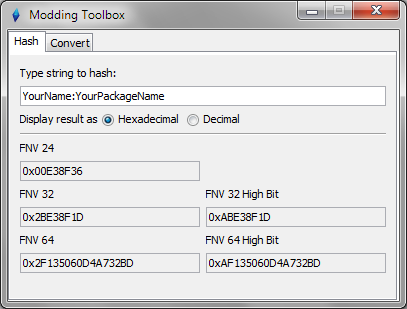
> 2.2. Copy Hexadecimal ID
Copy the FNV 64 field without the '0x’ prefix.
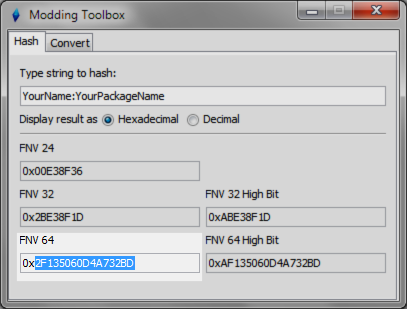
> 2.4. Rename File
Replace the '0000000000000000’ at the end of the XML Template file name with copied FNV 64 value. The XML file should be originally named 'S4_5B02819E_00000000_0000000000000000.xml’.
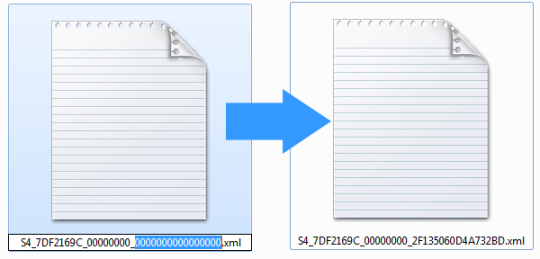
> 2.4. Switch to Decimal ID
Switch the display result to 'Decimal’.
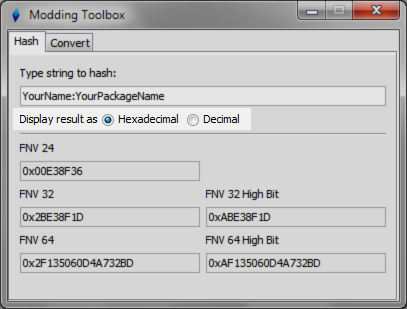
> 2.5. Copy Decimal ID
Copy the FNV 64 field. We will need it in the next steps. Keep the 'Modding Toolbox’ open.
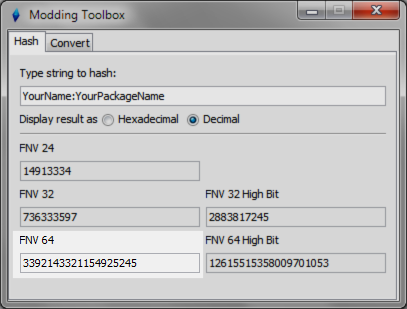
3. Setup the variables
> 3.1. Do you know XML?
Variables are always between “>” “<” characters. All of the variables highlighted in red should be modified for the file to work correctly and display your video in the game.
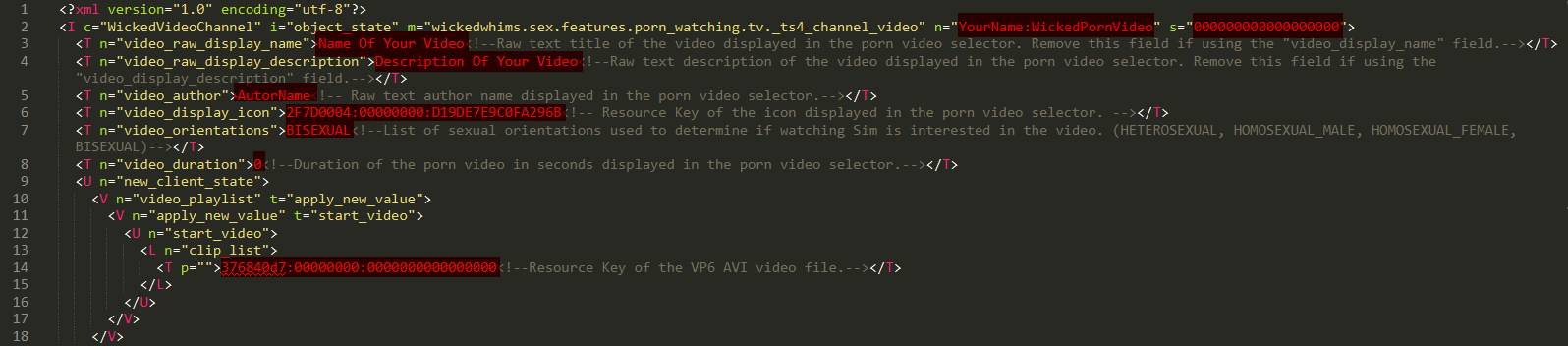
> 3.2. XML File Identifier
The first variable we will be changing is the ’s’ at line 2 in the file. The template has it as '000000000000000000’. You have to change it to copied in step 2.5 FNV 64 decimal hash.
> 3.3. XML File Name
Second variable we’re changing is the ’n’ at the line 2 in the file. The template has it as 'YourName:WickedPornVideo_NameOfTheVideo’. You have to change it to unique name you’ve typed into the Modding Toolbox.
After this point you can close the Modding Toolbox.
> 3.4. Video Name
Variable 'video_raw_display_name’ is raw text used to display the name of the video in the porn video selector.
For localized title text you can use the variable 'video_display_name’ which is the hexadecimal hash id from an STBL file.
> 3.5. Video Description
Variable 'video_raw_display_description’ is raw text used to display the description of your video in the porn video selector.
For localized description text you can use the variable 'video_display_description’ which is the hexadecimal hash id from an STBL file.
> 3.6. Video Author
Variable 'video_author’ is raw text used to display the name of the video creator in the porn video selector.
> 3.7. Video Icon
Variable 'video_display_icon’ is used to display an icon in the porn video selector.
> 3.8. Video Target Sexual Orientation
Variable 'video_orientations’ is the list of sexual orientations that determine if a Sim would be interested in watching.
Here are all available sexual orientations:
- HETEROSEXUAL
- HOMOSEXUAL_MALE
- HOMOSEXUAL_FEMALE
- BISEXUAL
> 3.9. Video Duration
Variable 'video_duration’ is the duration of the video in seconds displayed in the porn video selector.
> 3.10. Video Asset
Variable located under 'new_client_state -> video_playlist -> apply_new_value -> start_video -> clip_list’ is the resource key of your VP6 AVI video file. Replace the '0000000000000000’ to the hexadecimal instance ID of your video file.
Last update: January 27th, 2022
Get WickedWhims
WickedWhims
| Status | Released |
| Category | Game mod |
| Author | TURBODRIVER |
More posts
- Update - WickedWhims v184Feb 26, 2025
- Creating WickedWhims Custom Sex Device ListenerFeb 23, 2025
- Update - WickedWhims v183aDec 22, 2024
- Update - WickedWhims v182dOct 23, 2024
- Update - WickedWhims v181dAug 04, 2024
- Update - WickedWhims v180cMay 18, 2024
- Update - WickedWhims v179a (Panties Edition)Apr 01, 2024
- Update - WickedWhims v178cFeb 12, 2024
- Update - WickedWhims v177cDec 06, 2023
- Update - WickedWhims v176hMay 25, 2023