Pubic Hair - Stylized & Itchy
This feature originated in WickedWhims v150.

A patch of hair growing in your pants is a foreign concept for Sims, but with a little bit of effort, it’s not so foreign anymore. Watch your Sim pubic hair grow (or not), stylize it, and dye it. Additionally, if you’re unlucky, that patch of hair might become inhabited by tiny strange-looking crab-like creatures. How odd.
Thank you to wild_guy for creating all of the pubic hair textures.
Thank you to Nolan-Sims for designing the scissors icon.
Styles & Colors
WickedWhims comes with 5 female hairstyles and 2 male hairstyles by default, but creators are open to add as many new hairstyles as they want to. Every default available style supports 8 natural hair colors, but any color or combination of colors is supported.
Female pubic hair features: Thin Landing Strip, Thick Landing Strip, Triangle Shape, Trimmed Natural Bush, and Fully Grown Natural Bush.
Male pubic hair features: Trimmed Natural Bush and Fully Grown Natural Bush.
When first using WickedWhims, a random style is picked for every Sim. You can change the style at any time using any mirror object, or simply by clicking on any NPC Sim.

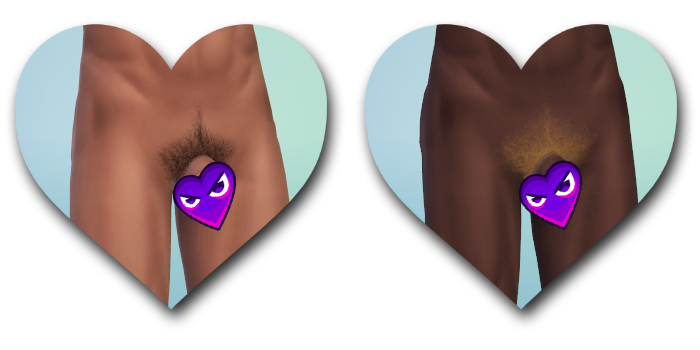
All of these styles are available in Gray, Black, Light Brown, Brown, Blonde, Dirty Blonde, Auburn, and Orange. Additionally, a Rainbow color combination is included as an example of a custom color combination.
When first using WickedWhims, the color of pubic hair is based on Sim hair color, eyebrows color, or facial hair color. If none provides a natural hair color, a random one is picked. You can change the color at any time using any mirror object, or simply by clicking on any NPC Sim.
Tip: By enabling the ‘Pubic Hair Instant Interactions‘ setting in Pubic Hair Settings you can change any Sim pubic hairstyle and color without the need of using a mirror object. For your convenience.
To sum up, every adult Sim is given random pubic hair of a color that fits their natural hair color. If you find that any of the Sims pubic hairstyle or hair color doesn’t fit, you can simply change it at any time. Or you can straight up disable pubic hair for any Sim.
Randomizing & Antiquity Respect
When you’re tired of manually selecting pubic hair for each Sim, use the randomization functionality available on any mirror object. With it, you can select Sims from the world and which pubic hairstyles should be included in the randomization process. If you don’t like a specific style, randomize it for all Sims without including it.
The internet is already providing users with pubic hair that can be manually applied in CAS. Don’t worry, you can continue using it if you so desire. WickedWhims pubic hair system will automatically detect that a Sim is using manually applied pubic hair and disable itself for these Sims. You can easily have some Sims using manually applied in CAS pubic hair and some using WickedWhims dynamic pubic hair. It’s up to you.
Creators of manually applied pubic hair that are detected: wild_guy, noir, simdulgence, djelle, luumia, s-club, pink zombie cupcake.
Tip: If you decide to stop using manually applied pubic hair and remove it from your game, use the ‘ww.reenable_sims_pubic_hair‘ command to re-enable all Sims that were automatically excluded from the system.
Growing & Maintaining
Guess what, hair can grow! And creators are given the ability to create as many growth stages for pubic hair as they want to. Default WickedWhims styles come only with up to 3 growth stages, but that’s just to save time on development.
When you decide to give a Sim fancy trimming, that hair will eventually regrow. To stylize it back to the original, simply click on any mirror object and use the ‘Restylize’ option.
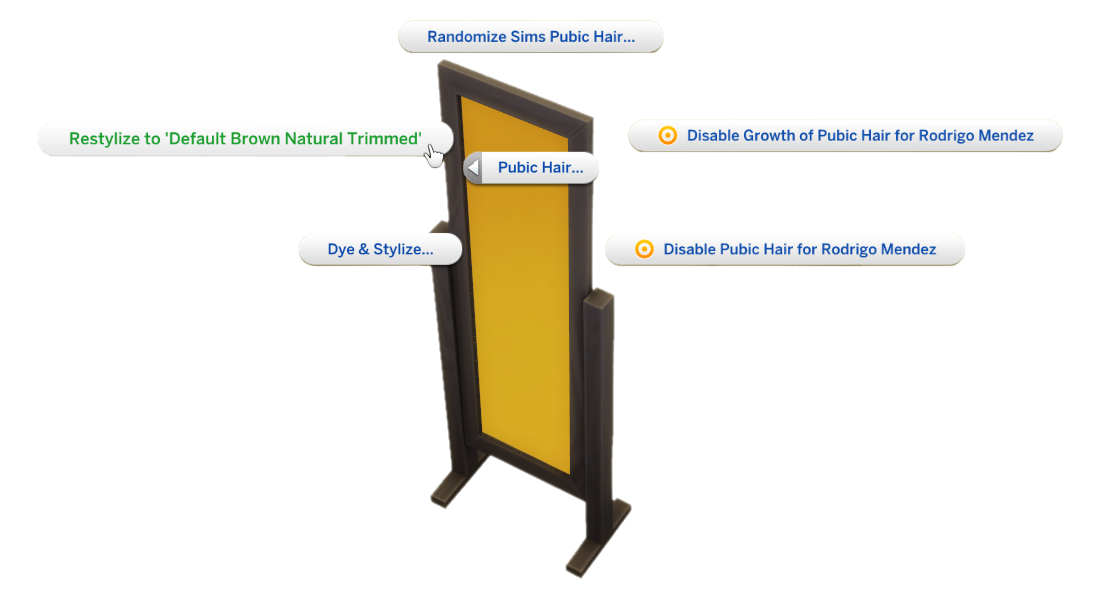
By default, Sims pubic hair growth is dependent on their lifespan. Sims with ‘Short’ lifespan grow pubic hair fully in 5 days, ‘Normal’ lifespan takes 7 days, and ‘Long’ lifespan takes 12 days. Additionally, this system supports custom lifespan provided by external mods like MCCC, so days vary depending on your configuration. Optionally, you can enable ‘Pubic Hair Manual Growth Rate‘ in Pubic Hair Settings and set any number of days you want. Or disable growth completely. Or disable growth per Sim. So many options!
Crab Lice 🦀
Crab Lice are parasitic insects that typically infest the human genital area and cause intense itching. They are separate from the Pubic Hair implementation and do not require Sims to have dynamic pubic hair to get infected.
Crabs are typically contracted through sexual intercourse with infected Sims or from sleeping in infested beds of other non-household Sims. By default, 18% of the, mostly single, adult population is a potential source of Crab Lice.
Once a Sim has any contact with Crab Lice, the parasites begin to acclimate to your body. After around 12 hours the itching begins, but it’s not guaranteed that Crab Lice are the culprit, it can be just random itching. The itching may pass, or turn into intense itching that won’t leave unless medicated. Pubic Lice do not voluntarily leave, so proper treatment with specialized medication is required.
Any Sim can be asked about their health, assuming they are friendly enough to trust their judgment. This is the best indicator if they might be infected with some disease. But if it happens that you contract Crab Lice, it’s necessary to medicate it.
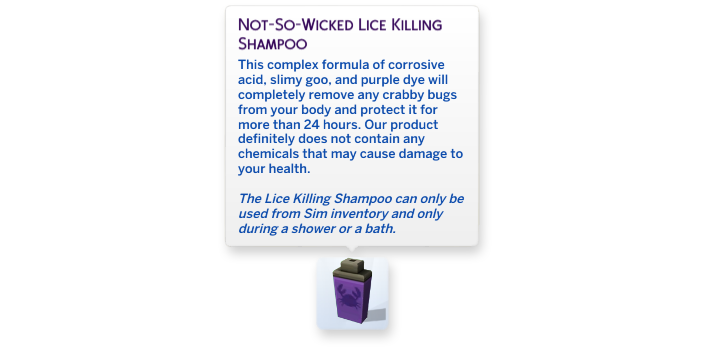
Lice Killing Shampoo is available in the Sex Store at any computer (or in Build/Buy). Purchase this special shampoo and use it from your Sim inventory while showering or in a bath. Its effects are instantaneous and last for a day, protecting you from catching Crabs again. Non-Playable Sims who were infected will eventually understand what happened and medicate themselves as well, but it can take them around 3 days to deal with it.
To completely protect yourself from Crabs, purchase the ‘Crabs Immune’ trait from the Rewards Store. That’s the ultimate solution to never catch Crab Lice.
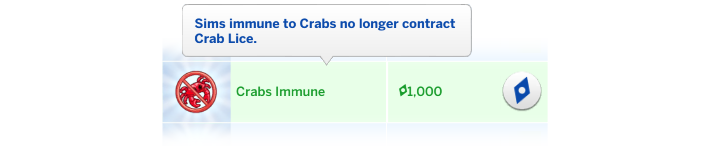
Technical Details
All Pubic Hair settings are located under Nudity Settings -> Pubic Hair Settings menu.
- The “Pubic Hair Instant Interactions” setting, when enabled, removes the requirement of using a mirror object to dye or stylize pubic hair. Instead, Sims pubic hair can be changed by simply clicking on them directly.
- The “Pubic Hair Growth“ setting, when disabled, prevents pubic hair from growing and keeps it at the perfect state of the style that was selected for that Sim. If hair growing is not your thing, this is the setting you want to disable.
- The “Pubic Hair Manual Growth Rate“ and “Pubic Hair Growth Rate“ settings allow you to set a specific number of days it takes for pubic hair to fully grow. If you want pubic hair to take 10 days to fully grow, simply enter “10″ into the “Pubic Hair Growth Rate” setting.
Hey! If you want to help support the development of WickedWhims, consider checking out my Patreon page. You will get a chance to try out the pubic hair and crabs feature and let me know what should be improved.
Get WickedWhims
WickedWhims
| Status | Released |
| Category | Game mod |
| Author | TURBODRIVER |
More posts
- Update - WickedWhims v184Feb 26, 2025
- Creating WickedWhims Custom Sex Device ListenerFeb 23, 2025
- Update - WickedWhims v183aDec 22, 2024
- Update - WickedWhims v182dOct 23, 2024
- Update - WickedWhims v181dAug 04, 2024
- Update - WickedWhims v180cMay 18, 2024
- Update - WickedWhims v179a (Panties Edition)Apr 01, 2024
- Update - WickedWhims v178cFeb 12, 2024
- Update - WickedWhims v177cDec 06, 2023
- Update - WickedWhims v176hMay 25, 2023